As I’ve been working more and more with beta readers, I’ve been referring some authors to the website http://www.prowritingaid.com for some editing / writing style help.
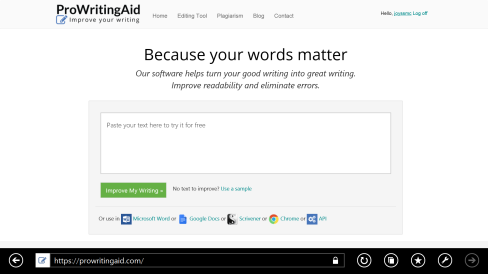
On this site, you can paste up to 3000 words of your writing for free and it will give you a detailed analysis. I urge you to try it out.
I’ve been using this site for a while though, and had forgotten how overwhelming it can be.
When I first discovered http://www.prowritingaid.com I felt I needed to fix EVERY suggestion it made. This was impossible and I didn’t always agree with all of them. PLUS it took me HOURS to fix a few thousand words.
Now, I pick out the sections that are the most helpful to my writing.
I made a quick tip sheet for one writer I’m working with, and I thought I’d share it her for anyone else who feels overwhelmed by the site. Your style may be different and this tips sheet may need to be tailored to you.
Here is an example of what the report looks like:
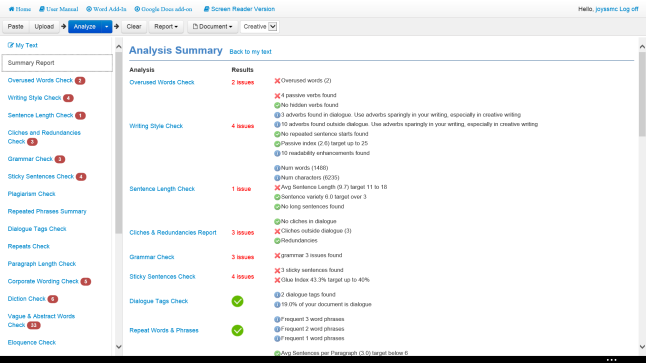
ProWritingAid Tips
Here is each section and what I use/don’t use. I hope this helps make it less overwhelming. I definitely don’t follow everything they say. I skip more than I change. I also tend to run a section through the program with each revision, so more and more get fixed as I keep going with the writing process.
Also, once you change a lot of these things, you will pick up on them in your writing and avoid them. This makes future writing projects easier to edit and your writing cleaner overall.
Tips:
- Overused Word Check: I only worry about the words marked in red, and then I only change it if they are easy fixes or the amount they list to remove is about half of more. (i.e. if it says, “remove 5 out of 9 occurrences” I focus on this word.)
- Writing Style Check: This is a great section. I don’t do everything suggested, maybe just half of it – and only if I agree and it makes sense.
- Sentence length Check: I skim it for the really long sentences, but sometimes still end up leaving them.
- Clichés and Redundancy Check: I don’t care about clichés, I tend to like them in my writing (I know, that’s wrong.), but I do look for redundancies.
- Grammar Check: I go through all of them, but skip a lot of the suggestions. Again, only if I agree and feel it will make my writing stronger.
- Sticky Sentence Check: This is a really neat idea, but I completely skip it. The amount of work it would take me to rewrite everything into more meaningful sentences is beyond my writing skill level/desire.
- Plagiarism Check: Skip
- Repeated Phrase Check: I fix repeated 4+ word phrases. I think these get repetitive to the reader. I skim and fix the easy 2 or 3 word repeated phrases – or ones with high counts that there is an easy alternative.
- Dialogue Tag Check: I skip, but I don’t tend to use a lot of dialogue tags.
- Repeat Check: This is tedious, but I do find value in skimming through it. If there is a unique word that is repeated, I change one of them. I still end up missing repeats though that beta readers point out.
- Paragraph Length Check: I just look at the items in red.
- Corporate Wording Check: Skip
- Dictation Check: Skip
- Vague and Abstract Words Check: Again, this is long and I probably should focus on it to make my writing pop, but the time I’d need to devote to this, I skip it.
- Eloquence Check: Skip.
- Transition Check: Skip.
- NLP Check: Skip.
- Complex Word Check: Skip (but I don’t write with a large vocabulary.)
- Pacing Check: I glance at the blue bar. If there is a lot of white, I take a look at my writing style. There is probably a lot of tell and not show or I need to break up paragraphs some, or throw in some more dialog.
- Homonym Check: Skip
- House Style Check: Skip
- Consistency Check: I skim through this as I tend to make consistency issues with UK vs US spellings and inconsistent capitalization/hyphenation.
- Alliteration Check: Skip
- Pronoun Check: I skip, but I probably shouldn’t – but again, this would be a lot of work to fix.
- Thesaurus Check: Skip
- Combo Check: You may be able to pick your favorite ‘checks’ from above and make a custom report, but I haven’t played with this.
What preliminary editing tools do you use?
I shall bookmark this link for later use! This will be very handy come Camp NaNoWriMo! Thank you for posting this!
LikeLiked by 1 person
You bet! I wish I knew about the site years ago!
LikeLike
I need to check this out in more depth. Thanks for the link!
LikeLiked by 1 person
You bet! I hope you like it.
LikeLike
Ooh, interesting! I’ve tried a similar source before (though not so in depth) called the Writer’s Diet (or something like that) but it didn’t work too well for me. Maybe this one would work better; I’ll have to try it sometime.
LikeLiked by 1 person
I checked out Writer’s Diet – interesting. A much simpler approach – thanks for sharing. It’s got a 1000 word limit, which makes it difficult if your working with a longer piece, but I like how quick and visual it is.
As always, thanks for reading and giving me feedback! I appreciate it.
LikeLike
Yeah, the 1000 word limit was one of the things that was a little frustrating when I tried it, but it was useful to showing me how much I used telling verbs like “was”.
And you’re welcome! I always enjoy reading your blog.
LikeLiked by 1 person
I may have to check the site out. I’ve use Autocrit in the past. It does a lot of the same things but if I remember correctly you are limited to about 300 words unless you pay the annual fee. The main thing I liked about it, was that it highlighted my overused words. So now I pay more attention to word use.
LikeLiked by 1 person
Thanks for the comment! I hope you like prowritingaid. I also dabbled w/ Autocrit, but was a little disappointed on how much they pushed you to purchase it.
LikeLike
Definitely gonna have to check this out!!!
LikeLiked by 1 person
Oh wow! That seems so helpful, thank you!
LikeLiked by 1 person