
April’s focus in the 1000 “True” Fan blog series is SMALL CHANGES.
This Weeks Mission: Adding a Newsletter Subscribe Pop-up to your Blog/Webpage
Some time ago, I read that a pop-up subscription box could drive sign ups to your newsletter/mailing list. I remember reading one site that said, “If you don’t believe they’ll work, I challenge you to try them for a week.”
I still avoided adding one back then, as I didn’t want to be annoying. What I’m realizing now is that almost all the sites I visit have them. They are the norm. I automatically just click the “x” or “close” in the corner and proceed to the site…but once in a great while, I do sign up.
So, I’m taking that advice I read so long ago. I’m adding a pop-up to my site. I’m committing to leaving it for a month to see if it does any magic. If you’re reading this in the WordPress Reader and would like to see my pop-up, click HERE.
To add this, I simply built the pop-up in MailChimp and added a widget to my page design. It only took a few minutes (less time than writing this blog.)
*** Update (4/13/17): One day after putting this pop-on, I’m turning it off. I did get one subscriber, but feel the issues are not worth it. For one, Google is now penalizing all mobile sites that use pop-ups and downgrading their ranking in search results. Also, the Mail Chimp pop-up was not as user friendly as I would have liked.
I’ll try this again in the future when I upgrade from a wordpress.com site to a wordpress.org website and have more customization options. User friendly and mobile free are a necessity.
So…a summary of how last week went, for those of you who are following this journey on a week-to-week basis.
Review of Past Week (Mission 13: Static Front Page): I think it looks more professional. I’m still unsure if it’s affecting my site’s traffic at all.
Also, this past week, I sent out a newsletter to 1502 people. You can read about all my unsubscribes in this Blog Rant of mine. I ended up with 62 newsletter unsubscribes (and 2 abuse reports.) This is to be expected, as most my subscribers came from Instafreebies giveaways, but it sparked me to change my focus in May to increasing subscriber engagement rather than growing my list. (Remember, my goal this year was only 1000 newsletter subscribers.)
Drum Roll…Ready?
Current Mailing List Subscriptions: 1483 fans / 1000 true fans (Up 17 people since last week — considering the 62 unsubscribes, I’m happy with this.)
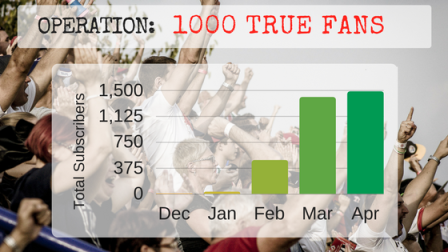
Next Week: We’ll continue to focus on our website/blog.
I don’t use a pop-up, like you I’ve pretty much closed them. I feel like they don’t give the reader enough time to connect with the website or figure out they want to sign up. But I’m waiting on your results to see if I should join the party 🙂
LikeLiked by 1 person
Please follow my experiment. I’ll report back next week. I’ve already gained one subscriber in the hour it’s been live.
LikeLiked by 1 person
So They do work ! Lol
LikeLiked by 1 person
I understand why authors have pop-ups, but so far I’ve never use them. Sometimes I’ll glance at them, but I don’t want to just follow some random author even if they have an interesting book. I prefer to check out their blog first, and see what they have to say. And then if I want to sign up, I will. They’re a little annoying, but they wouldn’t turn me away from anyone… I just want to see what I’m getting into first, I guess. 🙂
LikeLiked by 1 person
Yeah, a little annoying, but not that big of a deal anymore. We’ll see how this week (month) goes. Thanks for following along!
LikeLike
Hopefully you get some new subscribers from it! 🙂
LikeLiked by 1 person
I hate pop ups, and use a pop up blocker.
LikeLiked by 1 person
Thanks. I didn’t know if people still used them. Years ago, you’d get so many ads popping up — unrelated to the site you were on. I’ve grown so immune to them now. I appreciate the input! Thanks.
LikeLiked by 1 person
A lot of pop ups contain malicious code. You can set your browser settings to disallow them, too.
LikeLiked by 1 person
Thanks for the comments. I’m going to turn it off until I find a better option. Have a nice weekend!
LikeLike
I would seriously consider discontinuing the use of the popup. When I opened your blog post on my tablet, that was all she wrote. I already subscribe to your blog, which is how I know about this 1000 followers series that you have been running. (It’s fascinating to read about what you are finding that is working and what isn’t.) Anyway, I was unable to close the popup on the tablet. As a consequence, I was forced to close your page.
As of February 2017, Google actually changed its SEO algorithms to penalize sites that use popup on mobile devices, simply because of the negative affect it has — like locking up a site so you can’t do anything. You might be getting more signups to your newsletter, but I think you’ll find that the popup in the long run will actually be harmful to your site.
Just saying…
LikeLiked by 1 person
Oh no! I need to investigate this more tomorrow. Either I need to somehow exclude mobile devices or turn it off. Thank you, thank you!
LikeLiked by 1 person
It’s one of those hidden traps that writers, and others, can easily fall into. BTW, I have a whole brain full of those little known “hidden traps.” The book on this is currently at the editors. (The joys of waiting for an editor… *twiddles thumbs*)
LikeLiked by 1 person
Congrats on the book, I bet it’ll go over well!
LikeLiked by 1 person
BTW – I’m turning my popup off now and updating this blog post. Thanks for everything.
LikeLiked by 1 person
ah, joynell, you are so ahead of me on this graphic and social media stuff. but I must admit when I opened your email to read your latest, the pop-up immediately when off and I closed before I even read that it was your new experiment. I, too, have thot of that, but are usually so annoyed with them, I don’t go much further. i’m already a subscriber. is it possible to filter out present subscribers from the pop-up? i went to my cell phone and opened your email. no pop-up. THEN, i clicked on “click to read more”–AH! there’s the pop-up! i see no “close” on the pop-up, but do have a box at the bottom to “make page mobile-friendly.” (which i elected to do) otherwise, you know I read and follow and love your stuff. you do an amazing job.
LikeLike
yeah, I don’t like how this pop up works. All the rest required a paid service. I’m turning it off, to prevent annoyance. Thanks for the input!!!
LikeLike